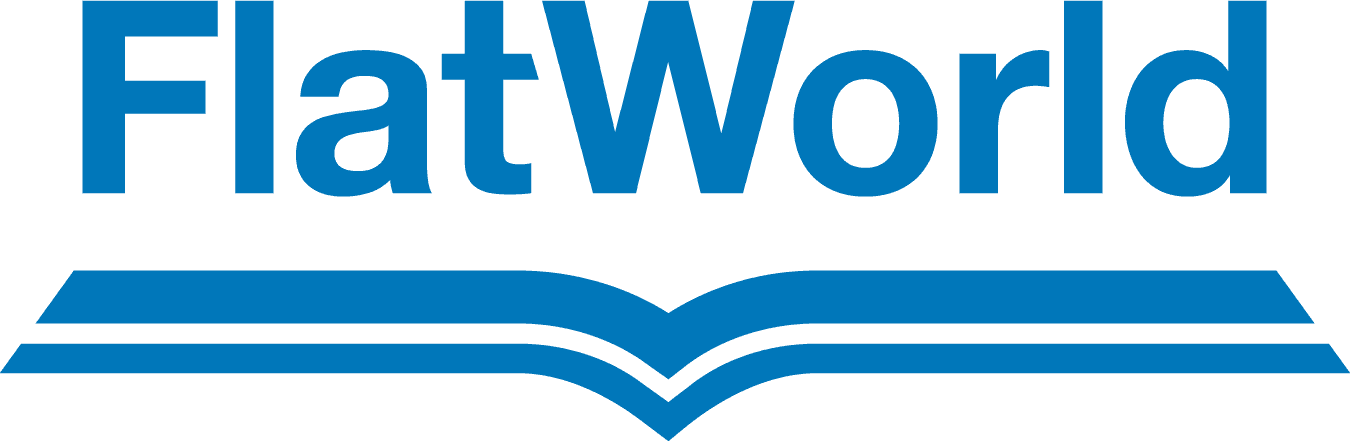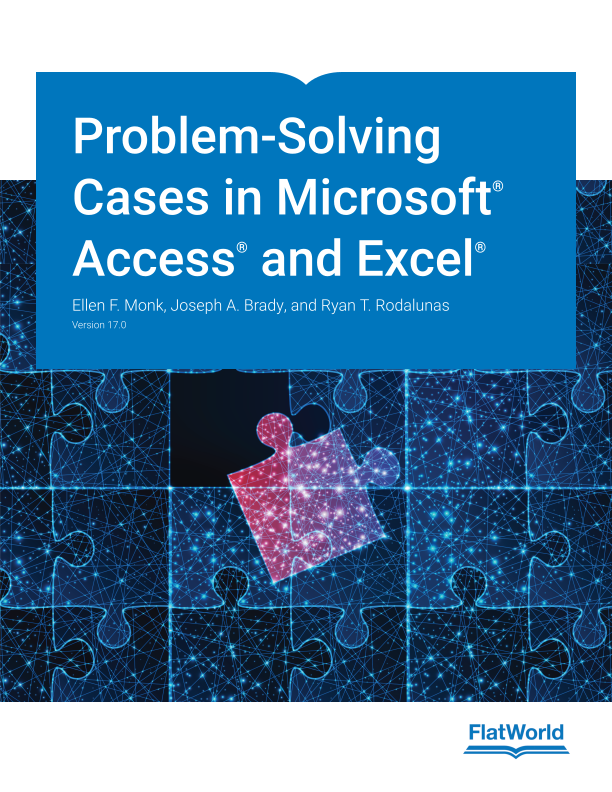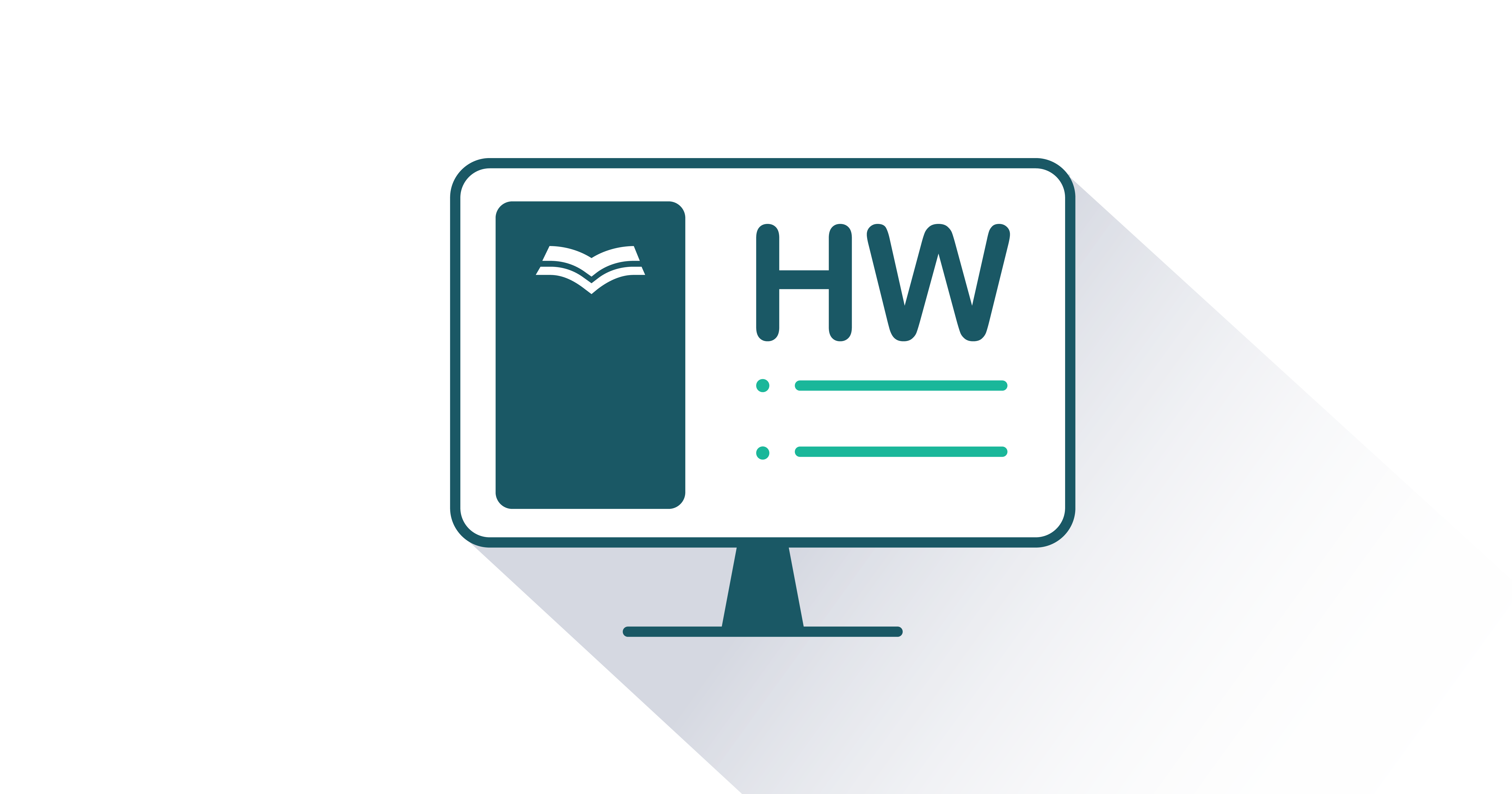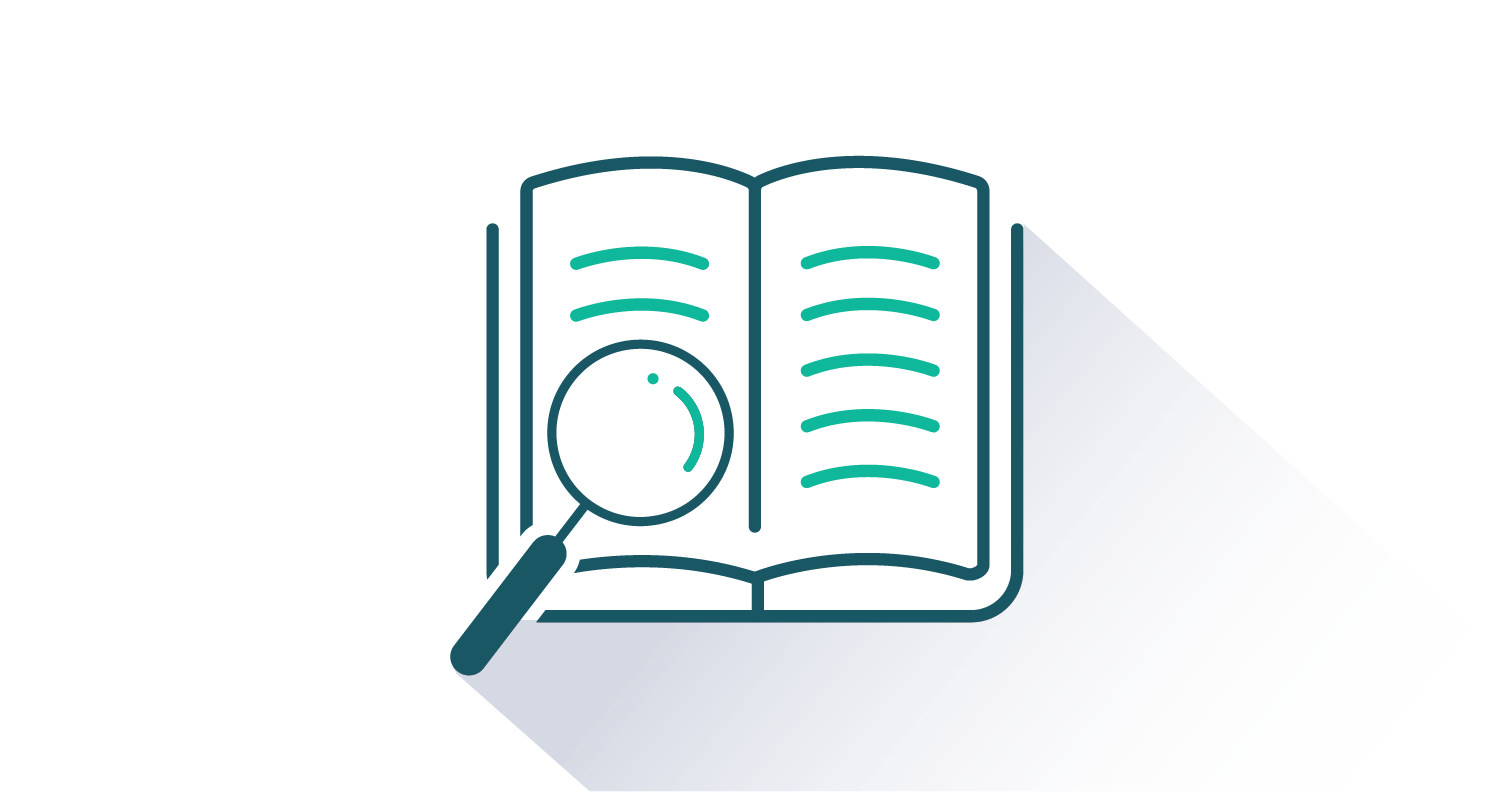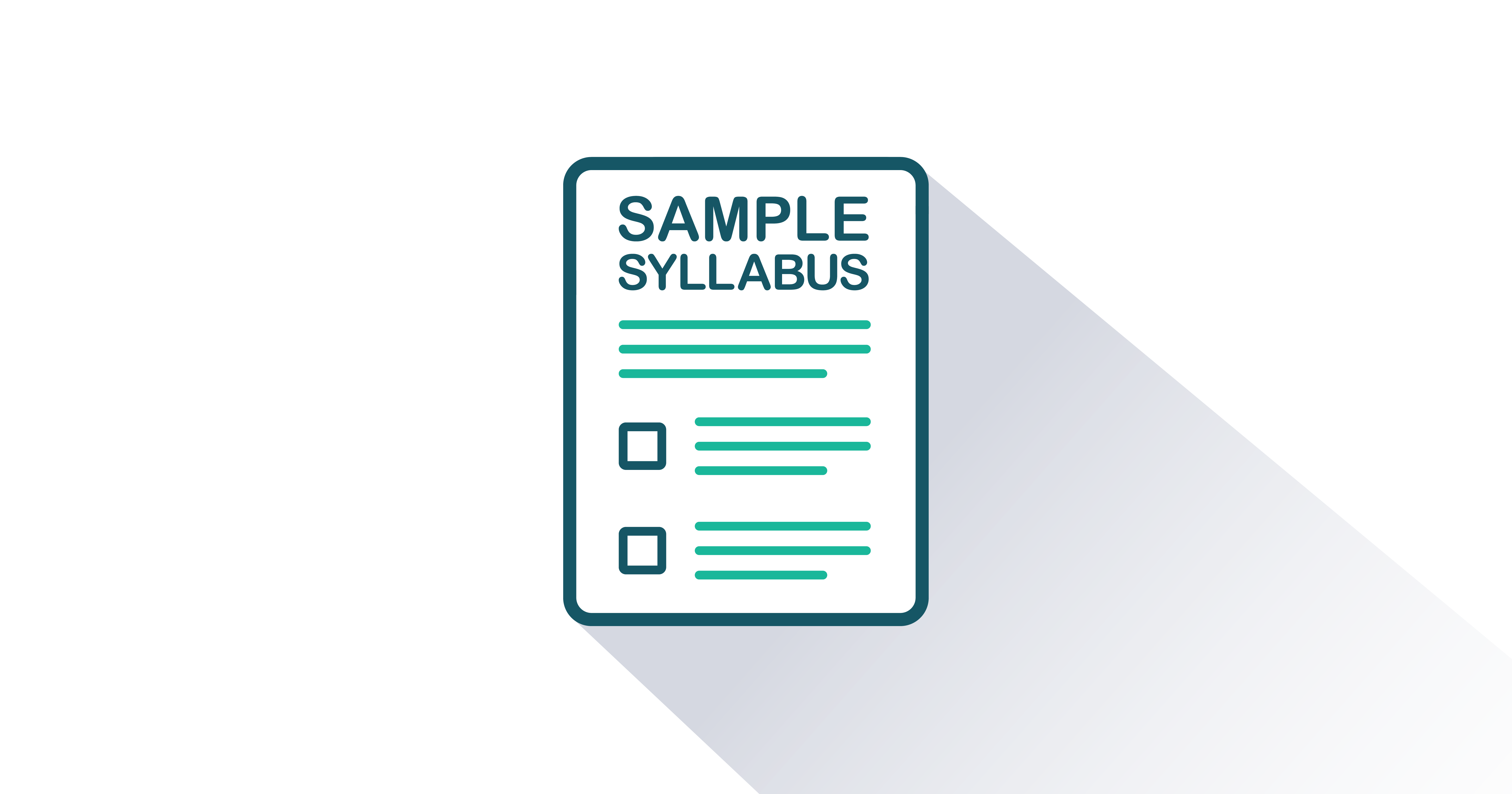This textbook is suitable as a main text or supplemental resource for courses called Business Information Systems, Management of Information Systems (or MIS), Introduction to Information Systems (or IS), Strategic Information Systems, Capstone Information Systems, Business Analytics, Application Problem Solving, Technology Entrepreneurship, Digital Organization/Digital Leadership, Advanced Business Applications, Data Management and Analysis, Decision Support Systems, Decision Support Technologies, Decision Support Analysis, Modeling and Problem Solving with Spreadsheets and Databases, Database Systems, Data Collection and Modeling, Accounting Information Systems, Introduction to Accounting Spreadsheets, and Microsoft Office (or MS Office) courses with a specific focus on business-oriented applications, or similar course titles. The course is taught at the undergraduate and MBA levels at two- and four-year schools in departments of information systems, management information systems, information technology, business, computer science, computer and information systems, and accounting.
Problem-Solving Cases in Microsoft Access & Excel encourages students to apply basic knowledge learned in class to think through and solve the kinds of business problems they will encounter in their future careers. Five stand-alone tutorials based on the most current versions of Microsoft Office Access and Excel build practical skills, including how to use these applications both independently and together. Students then leverage this knowledge to address eleven cases that are based on realistic business scenarios. In the process, students hone self-learning abilities, improve critical thinking skills, gain familiarity with business analytics, and become comfortable solving problems independently. As a result, they develop the confidence and capabilities to launch their own startups more successfully or be valuable organizational contributors from their first days on the job.
The book is organized into four parts. Part 1 begins with two tutorials that prepare students for the five subsequent Access case studies. Parts 2 and 3 each begin with a tutorial that prepares students for the next four Excel case studies. All tutorials provide students with practice using the software’s features while specifically preparing them to address the following case studies. Part 4 challenges students to use both Access and Excel to find a solution to a business problem based on two separate case studies. The final part also includes a concluding tutorial that covers advanced Excel skills.
New in This Version
- All eleven cases are completely new
- Cases reflect Office 365’s suite of applications
- Stronger focus on data-analysis activities